 184 Napier Street, South Melbourne, 3205
184 Napier Street, South Melbourne, 3205
Victoria, AUSTRALIA
Tel: 61-3-9699 8844
>> Email Enquiry <<
Micronica WiP-500
Some Common Questions
WiP-500 works with Cable Modem including Telstra Big Pond Cable, ADSL, Optus
Cable and ethernet networks. Setup is extremely simple. It is so
simple you can get it up and running in as little as 15 minutes! And it really works very well !
For full info, check out www.micronica.com.au/catalog.
Of course the best thing is to get one and try it for yourself ! So you can
see and understand how easy it is :)
Following are notes for some specific common questions we have been asked
about.
-
Q: Any help or advice for Apple Mac users ? Does it work with Mac ?
A: Yep! Here's a PDF Hint Sheet and also a Power Point Presentation on how to connect Apple Mac using Optus
at Home service. Contributed by one obliging Mac user. Feel free to
contribute your own Hint Sheets for everyone's benefit :)
But basically just set the Mac to dynamic IP address network configuration
and it will work just as good as an IBM PC.
-
Q: What is the main IP Address of the WiP-500 Internet Sharer ?
A: 192.168.123.254
-
Q: If the "Auto-reconnect" feature is enabled what should the "Maximum
Idle Timeout" be set to ?
A: If "Auto-reconnect" is ENABLED then the "Maximum Timeout" is
actually ignored completely.
-
Q: Will WiP-500 work with the NEW Telstra Bigpond Cable Modem and
system ?
A: Yes. If you have any problems contact us for a firmware
upgrade. Please read the rest of this FAQ below how to
get that done.
-
Q: My Big Pond Cable connection often drops out. Why ?
A: There can be several reasons:
- I recommend you use a Windows configuration with a Network Adapter
configuration which has the most basic Windows network configuration installed.
If you have already installed any login application software such as "Telstra Big
Pond Cable Launchpad" then uninstall it completely first ! You no longer need it.
And it actually does more harm than good. Keep it simple ! The
WiP-500 does it all the logging in for you. That's one of great things about it. Setting up
your broadband connection is so much easier :)
- Remove the Launchpad Software from ALL of the computers connected through
WiP-500. Otherwise you may be trying to log into Telstra Big Pond from a
computer whilst WiP-500 is ALREADY logged in.
- Make sure you use the right setting in "WAN Type". This is a classic
indication if the link drops out every 5 minutes like clockwork. See the additional Hint
Sheets on our Web Site.
- Telstra heartbeat can be irregular. We believe this may happen in certain
conditions in your network segment such as high traffic periods. And may therefore cause the link to drop
out. Not much we can do about that.
- Try setting WAN Type to Dynamic IP without username and password. Then run
the Launchpad Software from ONE PC to do the actual logging in. And see if that helps.
But this is not the preferred way to run it.
-
Q: Can I share an Apple Mac printer through WiP-500 ?
A: The WiP-500 has Ethernet ports, a USB Printer Port and a parallel Centronics printer port. Mac printers generally
do not accommodate Parallel Centronics. However they do often have an
Ethernet connection. So just plug your Ethernet capable Mac printer into one
of the sockets on the front of the WiP-500 and you're up and running. We don't
provide any special print server software for Mac to use the Parallel Centronics
port.
-
Q: How do I make the Printserver work under Windows XP and Unix like
systems ? Is there an LPR facility ?
A: The lpr-xp.doc file is applicable not only to Windows XP but also to Windows
2000 and other Unix-like systems such as Mac OSX etc.
-
Q: How do I make the print server port work ? I've loaded up the
printer server software but I can't get the printer to work. Even though the WiP-500 Web Interface says
the print server is "ready". My printer is and Epson Colour 600 and I get a spool error
"Unable to open file".
A: Two things to check for all printers:
1) Depending on the printer model the Epson printer and also other printers
may have particular signal setting requirements. Try disabling bi
directional communication setting:
Start->Settings->Printers->Stylus600->Main->Advanced->More Settings->High Speed:
DISABLE
2) In the Epson Spool Manager double click "Epson Stylus Colour 600 on
PRTmate" and you will see the queue setup. Enable "Use Print Manager for
this Port". See the following picture:
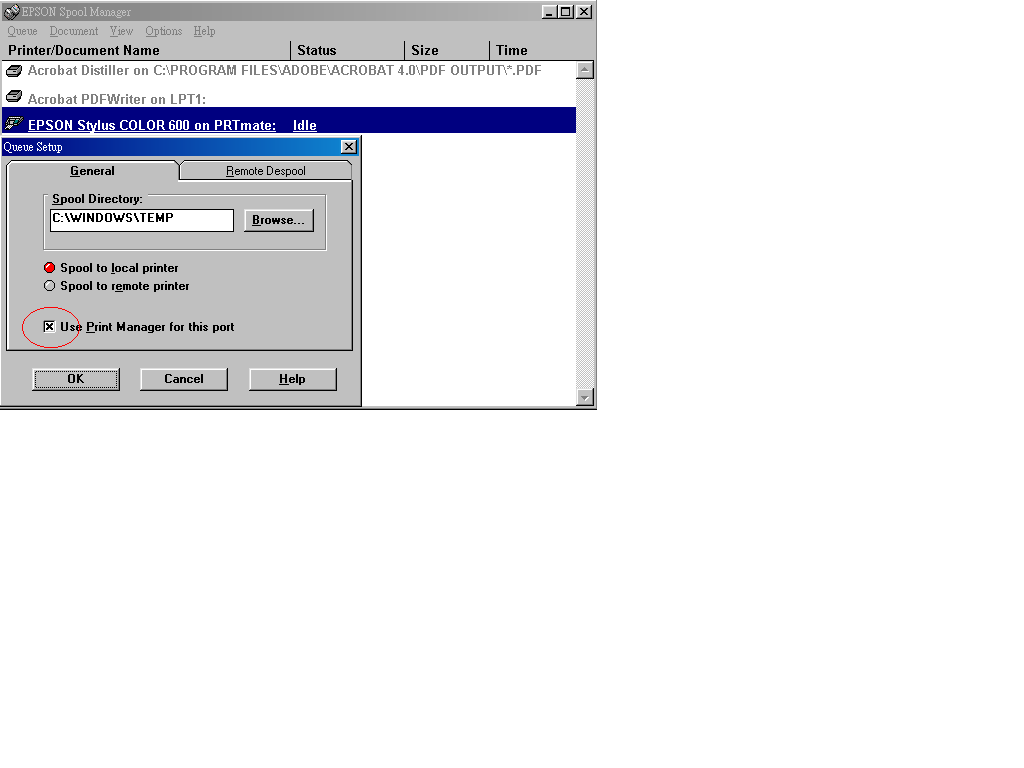
-
Q: HP-710C printer. Prints under Win2k and Win95 but not Win98/ME. Any advice ?
A: Yes. The prtmate driver can't intercept the printing job and redirect
it to lpd with the newer printer driver that comes with Win98/ME. The old HP-710C
drivers for win95 and also Win2k don't have this symptom.
So if you have a HP Deskjet 710c/712c/720c/722 series printer you need to
uninstall the latest 10.3 Win98 drivers and install the older Win95 Ver 10.1
driver. If you don't have it try the driver at ftp://ftp.hp.com/pub/printers/software/dj156en.exe
It should work with the prtmate printserver driver.
Note: DISABLE "Bidirectional Printing" in the Windows 98 print spooler if you have a problem
printing, as follows. Go to Start/Settings/Printers. Select your printer, right click the mouse,
then click properties, details, spool settings, DISABLE Bidirectional Support for your printer.
-
Q: How do I get more UTP ports such as 16 ports for my larger network ?
A: We can provide you a suitable expansion hub and the necessary
crossover connection cable to provide more ports if you don't know where to
get one or just want an easy, simple, pretested expansion solution which we
know works :)
Call us for pricing.
-
Q: I am using Sonic Firewall pro and Safenet SoftRemote VPN Client
for IPSEC. I don't know how to make it work. Any advice ?
A: That's really the responsibility of the individual. But as a
suggestion:
- try turning DMZ on for the IP address of the workstation.
- try opening port 500 for the IP address of the workstation.
-
Q: Any advice you can give me about multiple VPN connections ?
A: Here is some advice that may be of interest. If in doubt, seek
advice from your own local network administrator familiar with your system.
It depends on what kind of VPN /software you use and if you want to locate
multiple VPN clients or servers on local LAN ? The VPN we support is described below. So please consider:
1.What kind VPN, 2.Software, 3.Initial End(client) or Responser End(server).
1. IPSec VPN:
If the VPN server is on the WAN side, it is not necessary to configure anything. The router
handles it automatically. If the VPN server is on the LAN side, you have to configure port 500 as virtual server to the PC that runs VPN server. Note 1: they are two types of IPSec: tunnel mode and transport mode. Only tunnel mode can work with NAT
routers. Note 2: WiP-500 can support up to 16 IPsec sessions at the same time. However, some configuration of VPN server or clients cannot allow multiple sessions.
Sometimes only one IPsec session can work. Note 3: If the VPN server is on the WAN side and you have problems to connect or keep connection to the VPN server, please try to configure port 500 as virtual server to the PC that runs VPN
software.
2. PPTP:
If the VPN server is on the WAN side, it is not necessary to configure anything. The router
handles it automatically. If the VPN server is on the LAN side, you have to configure port 1723 as virtual server to the PC that runs VPN server.
Note 1: WiP-500 can support up to 8 PPTP sessions at the same time.
-
Q: Can WiP-500 work with Cisco Systems VPN client software ?
A: Clearly that depends on the version and revision of their
software. And the particular features they offer. So it is best to ask Cisco
for help with their software. However
from our experience the WiP-500 ipsec passthrough feature will work with the
Cisco ipsec client. WiP-500 should work with any ipsec client which supports ipsec NAT traversal
feature.
For the IPsec server side please discuss with your local network support expert
and your software provider.
-
Q: I have some special software configurations which i need to tailor WiP-500 for so
that the traffic will pass through it. Can I get help with firewall and
other configuration requirements ?
A: That's really the responsibility of the individual. But we can help you with special individual user requirments and software
configurations if you don't have your own technical support consultant.
For our standard service and advice rates to meet individual special needs by email or phone
see micronica.com.au/service.
-
Q: What are some typical standard WiP-500 service charges ?
A: The actual failure rate of WiP-500 is actually extremely low. Main
source of problems are site dependant or user induced and circumstances beyond our control.
Firmware upgrades for evolving communication protocols etc. are obvioulsy not covered
by hardware warranty. Typical service charges are $120/hour+gst or as follows:
- Firmware upgrade of currently working unit $50+gst
- Reflashing of user induced corrupted firmware where possible $90+gst
- Clearing of user modified parameters or parameter corruption $120+gst
- Replacement of complete PCB, Parts and Labour with 3 months warranty $265+gst
- Return delivery $10+gst Melbourne metro or $17+gst Australia wide.
Please see micronica.com.au/order
for payment options.
Where can you buy one ? It's quick and easy !
You can visit one of our resellers in your area (not all resellers support
all products) or order directly from MICRONICA if you like:
 Micronica On Line Order
Service
Micronica On Line Order
Service
 Dealers In Your
Area
Dealers In Your
Area

[ On Line Ordering
| MICRONICA Main Page
| Product Catalog ]


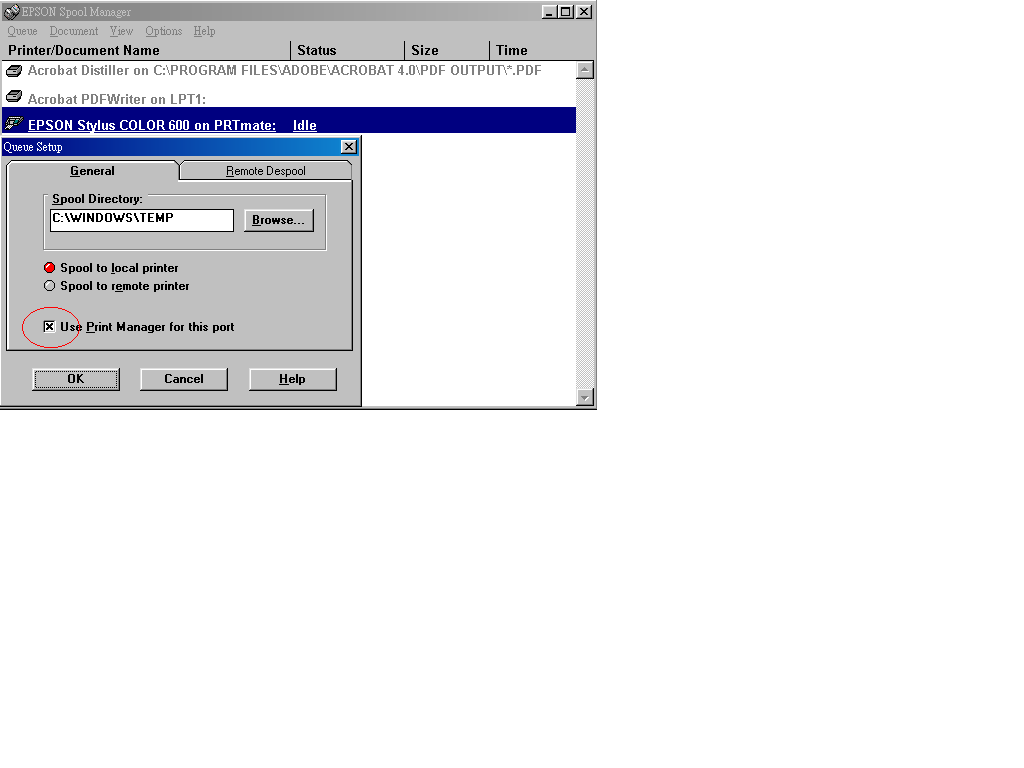
 Micronica On Line Order
Service
Micronica On Line Order
Service Dealers In Your
Area
Dealers In Your
Area