
Victoria, AUSTRALIA
Tel: 61-3-9699 8844
>> Email Enquiry <<


| Port Characteristics | |
| WAN port | 1 x RJ45, 10/100 Mbps with Auto-MDI/MDIX |
| LAN Ports | 4 Ports Fast Ethernet switch. 10/100Mbps MDI/MDIX auto-sensing |
| Wireless port | Built in. Removable Antenna (1 Standard, 2 Optional). |
| Printer Ports | 1 x USB, 1 x Parallel Centronics female DB25 |
| Supported WAN Types | |
| Supported WAN Types |
- Static IP Address - Dynamic IP Address (DHCP Client) - PPP over Ethernet - Telstra Cable Modem Support - Telstra ADSL Modem Support - PPTP |
| IP Sharer/NAT Router LAN Ethernet Interface | |
| LAN IP Address | Static or Dynamic |
| NAT Functionality |
- One-to-Many NAT - One-to-One NAT - Virtual Server - Special Application - DMZ Host |
| Wireless | |
| Wireless Standard | IEEE 802.11b, 802.11g, TI 802.11b+ |
| Data Rate | 6/12/18/24/36/48/54Mbps in 802.11g mode, 1/2/5.5/11Mbps in 802.11b mode, 22Mbps in 802.11b+ mode. Auto Fallback Function |
| Operating Frequency and Channels | America/FCC:2.412~2.462GHz (11 Channels) Japan/TELEC:2.412~2.484GHz (14 Channels) Europe/ETSI:2.412~2.472GHz (13 Channels) |
| Wireless Roaming | Seamless roaming within the 802.11b&g WLAN infrastructure |
| Wireless Security Features | - Various Encryption Systems up to 256 Bit Encryption - Wireless function can be disabled for higher security when not required - SSID Broadcast Enable/Disable option for higher security or convenience - UPnP Enable/Disable option for higher security - WEP (IEEE 64,128,256 Bit) - WPA-PSK - WPA - 802.1X (64,128 Bit, RADIUS) - WDS, Wireless bridging options, Remote MAC List - MAC Address Control . - MAC to IP Address List Definition . - Connection Control List for Wireless and Wired clients . - Association Control List for Wireless clients . - DHCP Clients selection |
| Range Coverage | 100-300m outdoors, 35-100m indoors |
| VPN Functions | |
| VPN Security Options |
- L2TP - IPSec - PPTP - Initiator and responder of IPSec - Pass Through of PPTP, L2TP, IPSec - VPN and NetBIOS Broadcasts options - Maximum number of tunnels restriction - IKE and Manual Tunnel Definitons - Dynamic VPN Option - ESP or AH Encapsulation protocols - 3DES or DES Encryption Algorithms - SHA1 or MD5 Authentication Keys |
| Additional Security Features | |
| Management Security Options |
- Remote Administrator Host and Port Number restriction - SNMP V1 and V2c. With Enable/Disable option .- Local only, Remote only, IP Address List, Public and Private Community - Static and Dynamic RIPv1, RIPv2 routing selectable - MAC-level Access Control - Weekday Schedule Rule definitions - Packet Filter Rules for Source and Destination .- Inbound/Outbound IP Filter - Domain Filter Rules and Priviledge IP Address Range Definition .- Drop and Log options .- Domain Access Control - URL Blocking List - SPI Mode (Stateful Packet Inspection) - DoS Attack Detection Feature |
| Event Logging |
- On-web logging - Syslog supported - Email Alert |
| Print Server | |
| Platform support | Win95/98/NT/2000/XP, Unix, LPR (RFC 1179) |
| Management | Web-based |
| Configuration and Management | |
| Web-based configuring | YES |
| Web-based management | YES |
| Additional Features | |
| DDNS Support | YES |
| UPnP Support | YES |
| DHCP server | YES |
| Print Server | YES. Both USB and Parallel Centronics |
| Built in Setup Wizard | YES |
| Upgrade method | Web Browser, Floppy Disk, Hard Disk or Windows Application |
| Firewall protection | Built-in NAT firewall using stateful packet inspection technology |
| Supported Platform | Windows 95/98/ME/NT/2000/XP, Unix, LPR, Apple MacOS |
| Physical | |
| Dimensions | Chassis 190mmW x 25mmH x 110mmD |
| Power Requirements | |
| Operating Voltage | 5 Volts DC, 2 Amps |
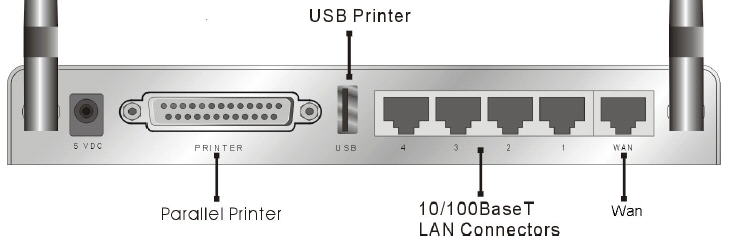
Additional Ports
Need more ports ? No problem ! Connect WiP-500 to your existing Switch/Hub
or get our 16 Port Micronica SOHOmate High Speed 10/100 N-Way Switch Hub HiS-16
$195 inc gst or Rack Mountable version $295 inc gst..
 Micronica On Line Order
Service
Micronica On Line Order
Service Dealers In Your
Area
Dealers In Your
Area
